graph
Usage
Usage: prism graph [OPTIONS]
Launch the Prism Visualizer UI to view your project as a graph. This is the CLI equivalent of calling
PrismProject.graph(...) in your Python script.
╭─ Options ────────────────────────────────────────────────────────────────────────────────────────────────────────╮
│ --project-id TEXT Project ID. │
│ --project-name TEXT Project name. │
│ --project-version TEXT Project version. │
│ * --tasks-dir TEXT Directory containing tasks. Default is the │
│ "tasks" folder in the current directory. │
│ [required] │
│ --port -p INTEGER Port used by the webserver for launching the UI. │
│ Default is 8000. │
│ --open-window Open the visualizer UI in a new window in your │
│ default web browswer. │
│ --hot-reload Update the project's graph after each local │
│ change │
│ --log-level -l [info|warning|error|debug|critical] Set the log level │
│ --help Show this message and exit. │
╰──────────────────────────────────────────────────────────────────────────────────────────────────────────────────╯Example
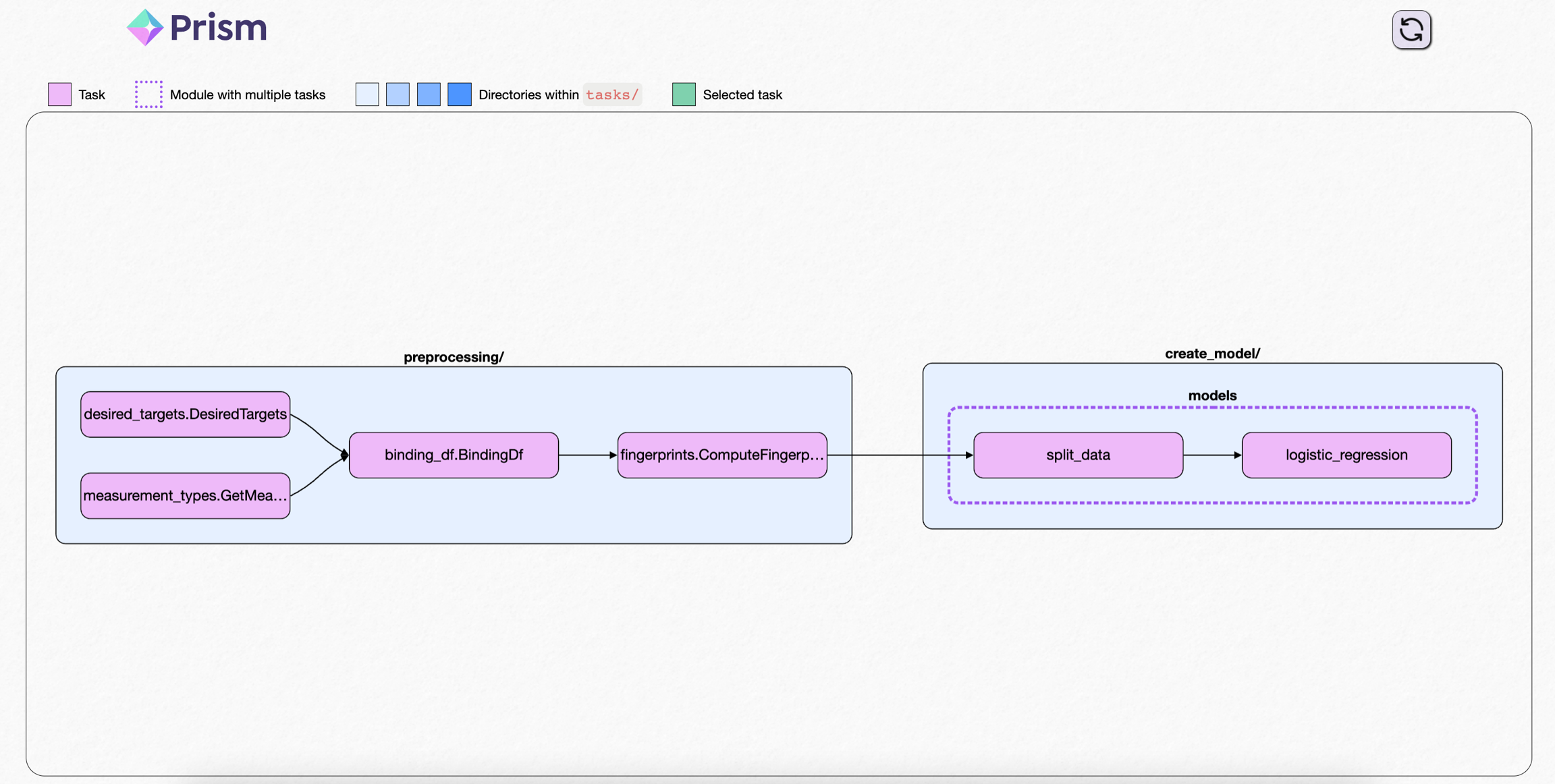
Last updated